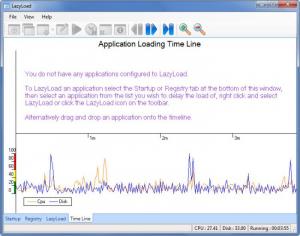LazyLoad
1.1.0.12
Size: 11 KB
Downloads: 4016
Platform: Windows (All Versions)
When too many applications automatically load at startup, it can negatively impact your computer’s performance. You may end up having to wait for a long time until your computer will become usable just because there are too many applications eating up system resources at startup. With LazyLoad’s help, you can prevent this from happening. This application lets you control what applications load at startup and it also lets you delay applications from loading.
The LazyLoad installation file is only 1.9MB in size, so downloading it won’t take long at all. Run this file once the download completes and you will be presented with a very simple setup wizard. Click through it and moments later you will have LazyLoad up and running on your Windows-powered machine.
To change what you see on LazyLoad’s interface, you must click the tabs down in the bottom left hand side, mainly the Startup, Registry, LazyLoad, and TimeLine. To use the functionality LazyLoad has to offer, you must use the File Menu and click the buttons in the upper left hand corner of the application’s interface.
When you install an application, it may set itself up to automatically load at startup. If you rarely use that application, you don’t need it to always load at startup and eat up much needed system resources. With LazyLoad, you can prevent this application from loading at startup.
Once you weed out the applications you don’t need to load at startup, you can further enjoy the functionality LazyLoad has to offer. Out of the applications you do need to load at startup, you can set it so they don’t all load at the same time. Or to put it in other words, you can delay some applications from loading at startup. You can delay an application by 2 minutes, for example, or you can delay it if CPU or disk activity usage exceeds a certain threshold.
LazyLoad also comes with a few handy utilities. You can set it up so that a tweet will be sent out automatically, an application will be started automatically, or a webpage will be accessed automatically.
You have 30 days at your disposal to use LazyLoad for evaluation purposes. Once this trial is over, you will have to get a license to keep using the application.
Don’t wait forever for your computer to boot up. Use LazyLoad to control which applications load at startup and to schedule when applications load. You can also use it to perform certain tasks automatically.
Pros
Getting LazyLoad up and running is a very simple matter. The application’s interface is clear and easy to use. Use LazyLoad to stop applications from running at startup, delay applications that load at startup. LazyLoad comes with some handy utilities.
Cons
Free to use for a trial period of 30 days.
LazyLoad
1.1.0.12
Download
LazyLoad Awards

LazyLoad Editor’s Review Rating
LazyLoad has been reviewed by George Norman on 19 Sep 2012. Based on the user interface, features and complexity, Findmysoft has rated LazyLoad 4 out of 5 stars, naming it Excellent